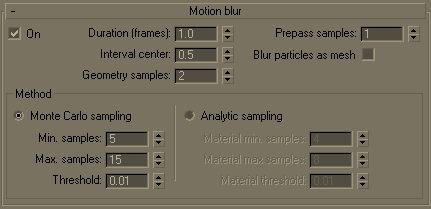 On
- turns Motion Blur on and off.
On
- turns Motion Blur on and off.
Duration (frames) - this value determines the number of frames V-Ray takes into account when motion blur is computed for the current frame(the time when the virtual camera shutter is open).
Interval center - this value determines the center of the motion blur interval, relative to the 3ds Max frame numbering. The default value is 0.5, which means the the motion blur interval will be centered between two successive frames.
Low samples - this value controls the number of time samples that will be used by V-Ray to estimate motion blur during GI calculations.
Geometry samples - this value determines number of geometry samples V-Ray takes into account when blurring the current frame. A geometry sample is a mesh with a particular position at a given time. To calculate the motion blur effect V-Ray assumes linear mesh transformation between several mesh positions (geometry samples).
When a mesh changes its position V-Ray Geometry samples are set linearly according to the Duration (frames) value. Note: V-Ray assumes linear motion of mesh vertices from one geometry sample to the next.
Monte Carlo sampling
Min samples - the minimum time samples per image sample. Increasing this value produces smoother results at the cost of increased rendering times.
Max samples - this value determines the maximum time samples per image sample.
Threshold - when the color difference between neighboring image samples is greater than Threshold value V-Ray will take more time samples. The higher Threshold value is set the less number of pixels will have great enough color difference to make V-Ray take more time samples. This will result in fewer time samples and respectively more noise and shorter rendering times.
Analytic sampling
Material min samples - this value determines the minimum number of material samples per face. Lower values will produce more noise, when used on detailed textures.
Material max samples - this value determines the maximum number of material samples.
Material threshold - see Threshold in the above section
NOTE: Analytic sampling is supported only for simple triangle meshes. The analytic method does not support some of the advanced geometry features of V-Ray like displacement mapping and true instance rendering. You must use the Monte Carlo method if you want to use any of these features.